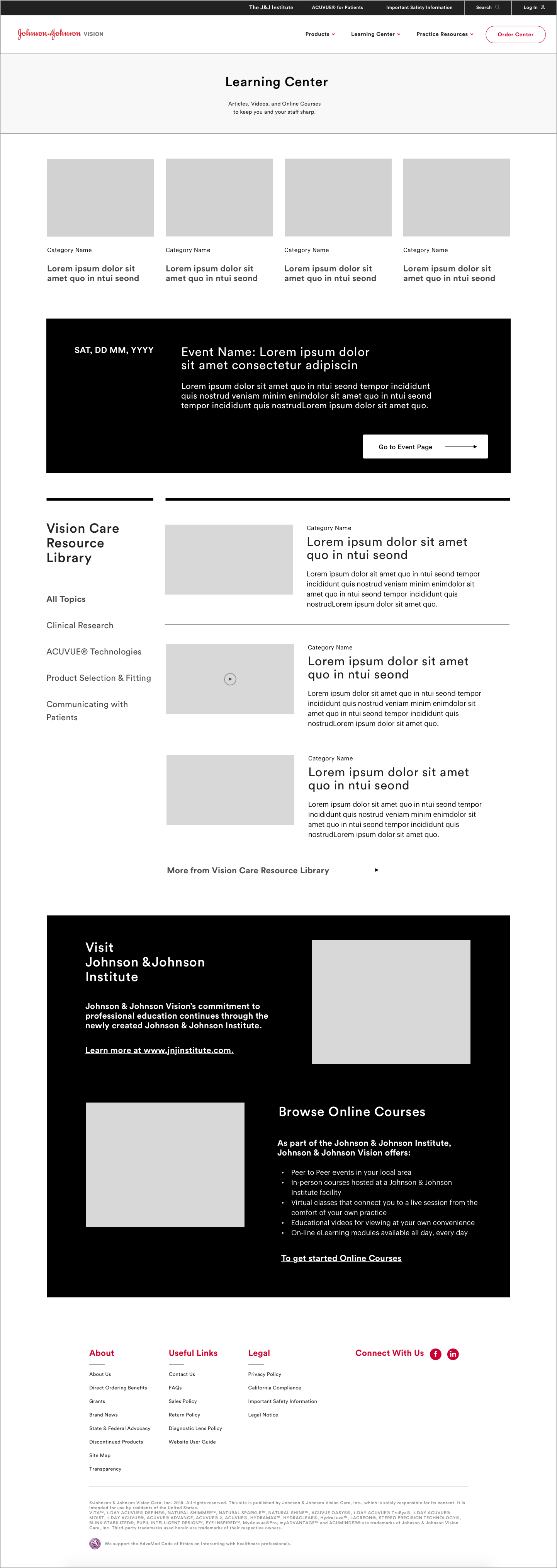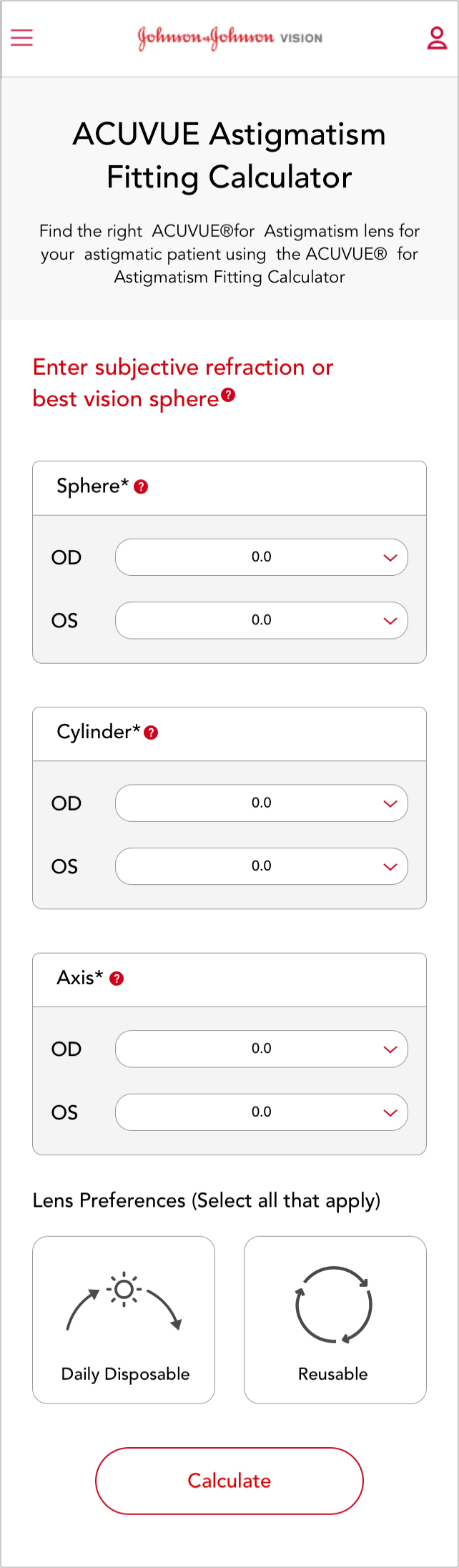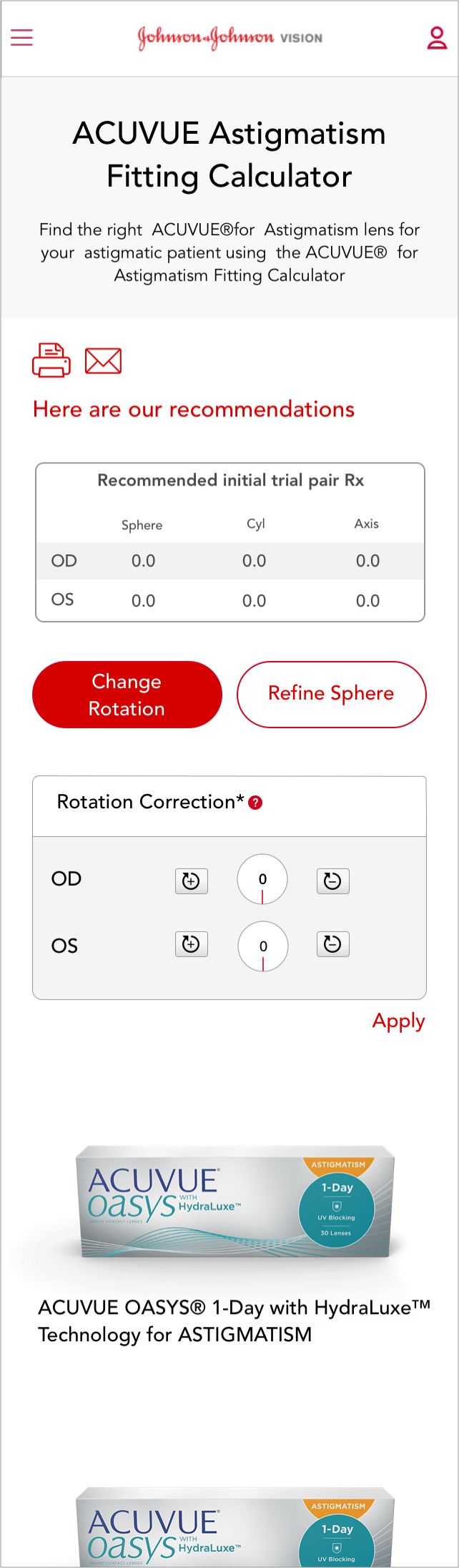Johnson & Johnson Vision - Enterprise Products and User Registration Flow Redesign
Designing for enterprise products vs. consumer products is not as different as you presume. In the end, it’s the best product and UX that wins, rather than the best sales and lobbying with C level executive at the company.
Here is a group consulting and design work at Deutsch for Johnson & Johnson Vison.
I was mainly tasked to improve the internal tool, staff empowerment dashboard, and content site redesign. I also redesign a new single platform sales dashboard for Acuvue and registration flow for J&J Vision.
MY ROLE
01 J&J Registration Flow
- Revised the logged-in admin landing page to indicate that there are users awaiting approval to access ordering
- Integrated registration flow with Surgical, ECP (Eye Care Professional) and O.D. (Doctor of Optometry).
- Created over 40 pages of wires in 3 months.
02 Acuvue Engine
- Created user flows to depict the various ways users can access data points and designed dashboards from main portal views
03 Optimized J&J Vision
- Designed Lens Calculator for presbyopic patients
- Rebate Center product design
- New Learning Center design for login and logout/new user
- https://www.jnjvisionpro.com/
01_J&J VISION REGISTRATION FLOW
Background
Our goal for JJVPro is to position the platform in the minds of eye care professionals as the go-to platform for all their vision care practice needs.
The Assignment
Redesign the registration site linking experience offered to ECPs as they first engage with the platform to increase successful and completed registrations – including linking to their existing or new ordering account.
Challenges and opportunities
Integration
To integrate with Surgical, the first step of registration should be to ask a user if they’re an ECP or an OD – from there we’ll drive them to either the regular registration or the surgical registration
To integrate with Surgical, the first step of registration should be to ask a user if they’re an ECP or an OD – from there we’ll drive them to either the regular registration or the surgical registration
Optimization
We need to optimize the Order Center account linking process to avoid the “black hole”
We need to optimize the Order Center account linking process to avoid the “black hole”
Define and smooth the complex user flow
We should consider users who only complete the required part of registration and avoid linking their practice to find a way to bring them back to complete registration
We should consider users who only complete the required part of registration and avoid linking their practice to find a way to bring them back to complete registration
Efficiently utilized notification center
Adding the Order Center button notification icon to all user homepages and using tailored error messages for users
Adding the Order Center button notification icon to all user homepages and using tailored error messages for users
UX Research
The best why to solve complex UX problem is to use user flow diagram. To better integrate eCommerce, learning center and reward system into new JnJ Vision, I worked with my team in order to declare assumptions for us to create a starting point.
![]()
I studied usabality report that illustrate why users are taking certain actions in our product. And joined workshop in Jacksonville, FL, with key stakeholders as to how create a new registration flow will affect J&JVision's performance.

I studied usabality report that illustrate why users are taking certain actions in our product. And joined workshop in Jacksonville, FL, with key stakeholders as to how create a new registration flow will affect J&JVision's performance.
User Persona
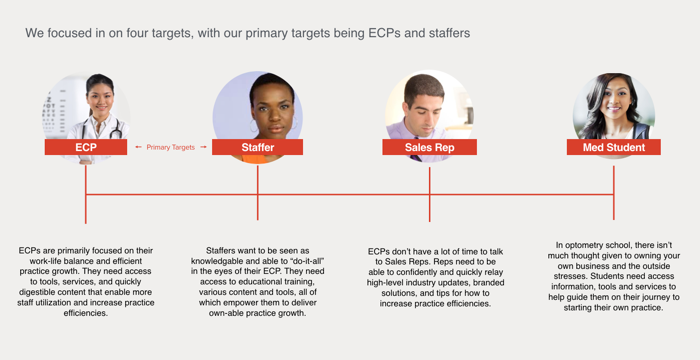
Discover Pain Points by Using User Persona
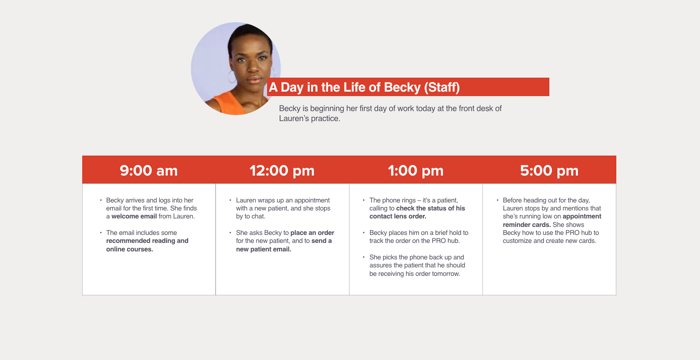
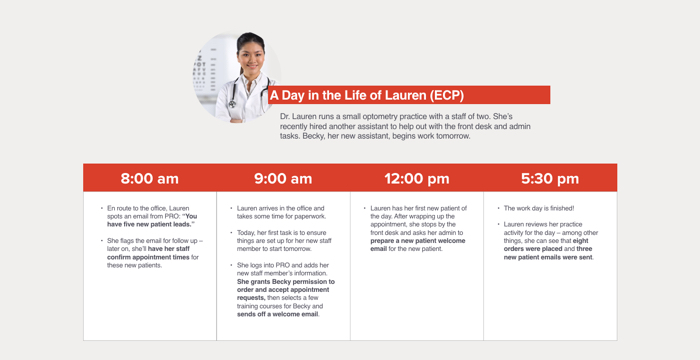
Validate Assumptions
Based on our initial findings and concepts, I came up with different sketches to get a breadth of design ideas. Then we regrouped to discuss these designs and come up with low-fi prototypes for further iterations.
User Flow Design
Below are theree key users with different entry points
- NEW USER
- EXSISTING USER
- SURGICAL
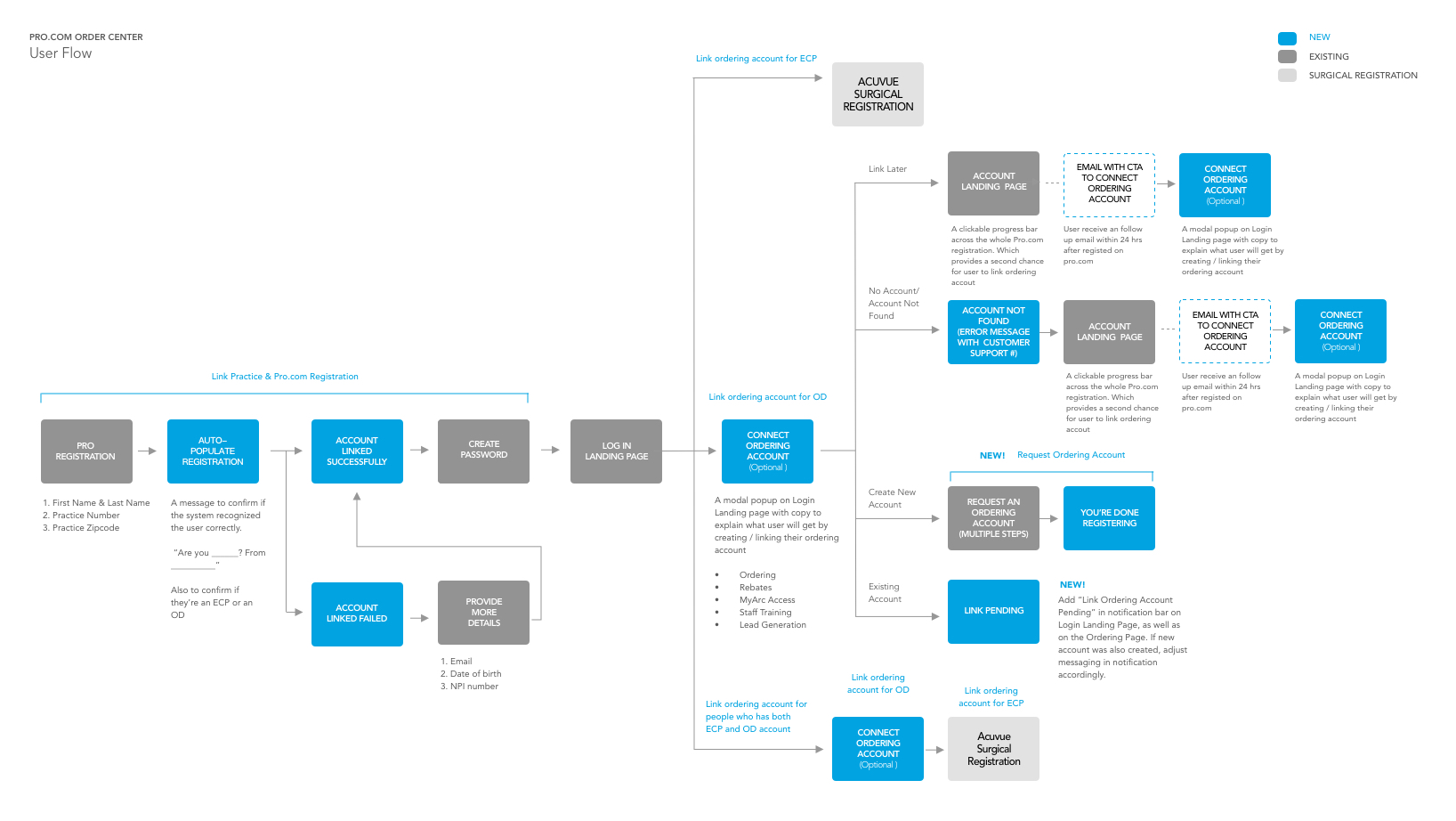
Out of the pain points and features we discussed, I digitized 3 solutions with wireframe for new registration flow.
Primary User Flow A : User Choice
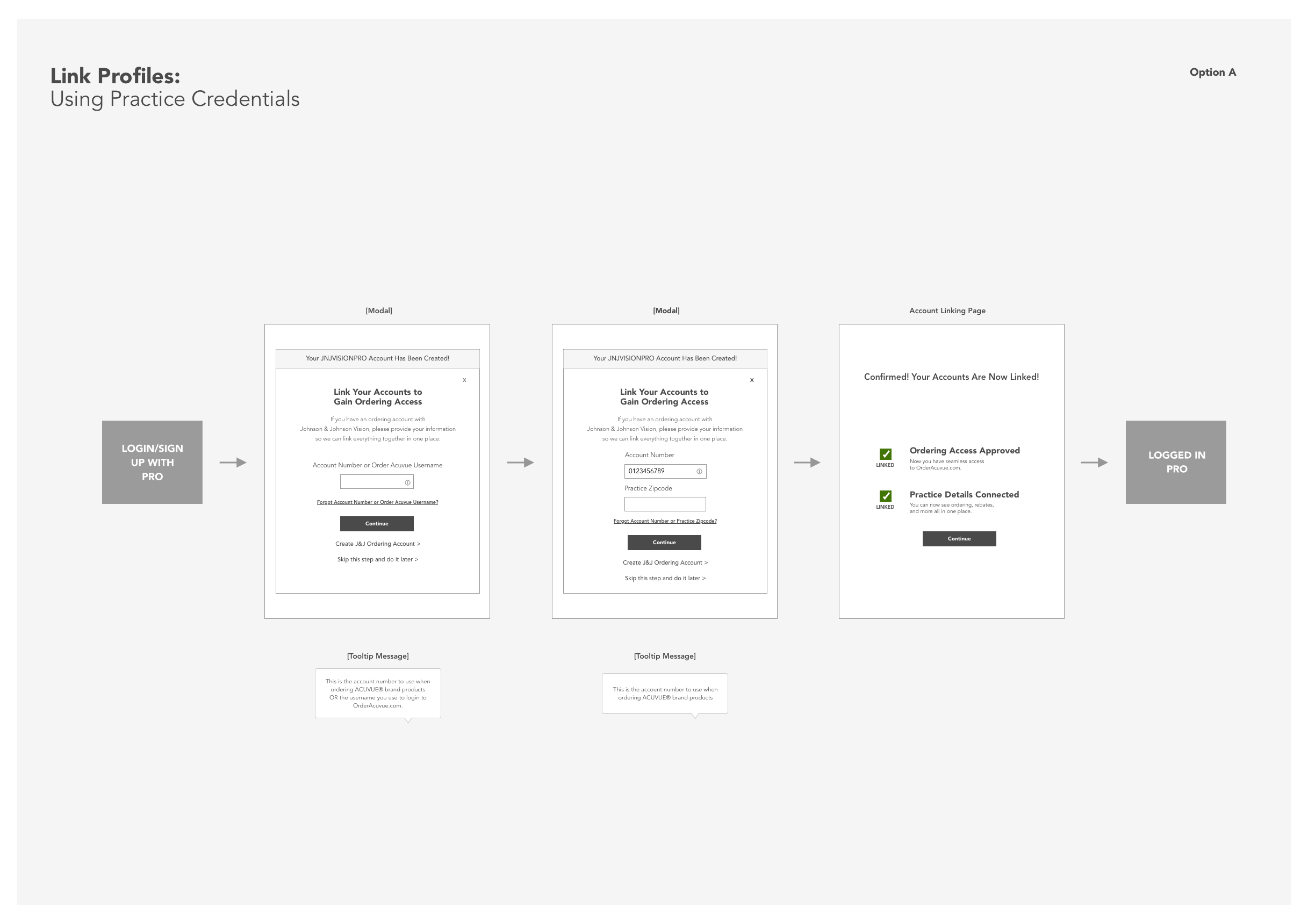
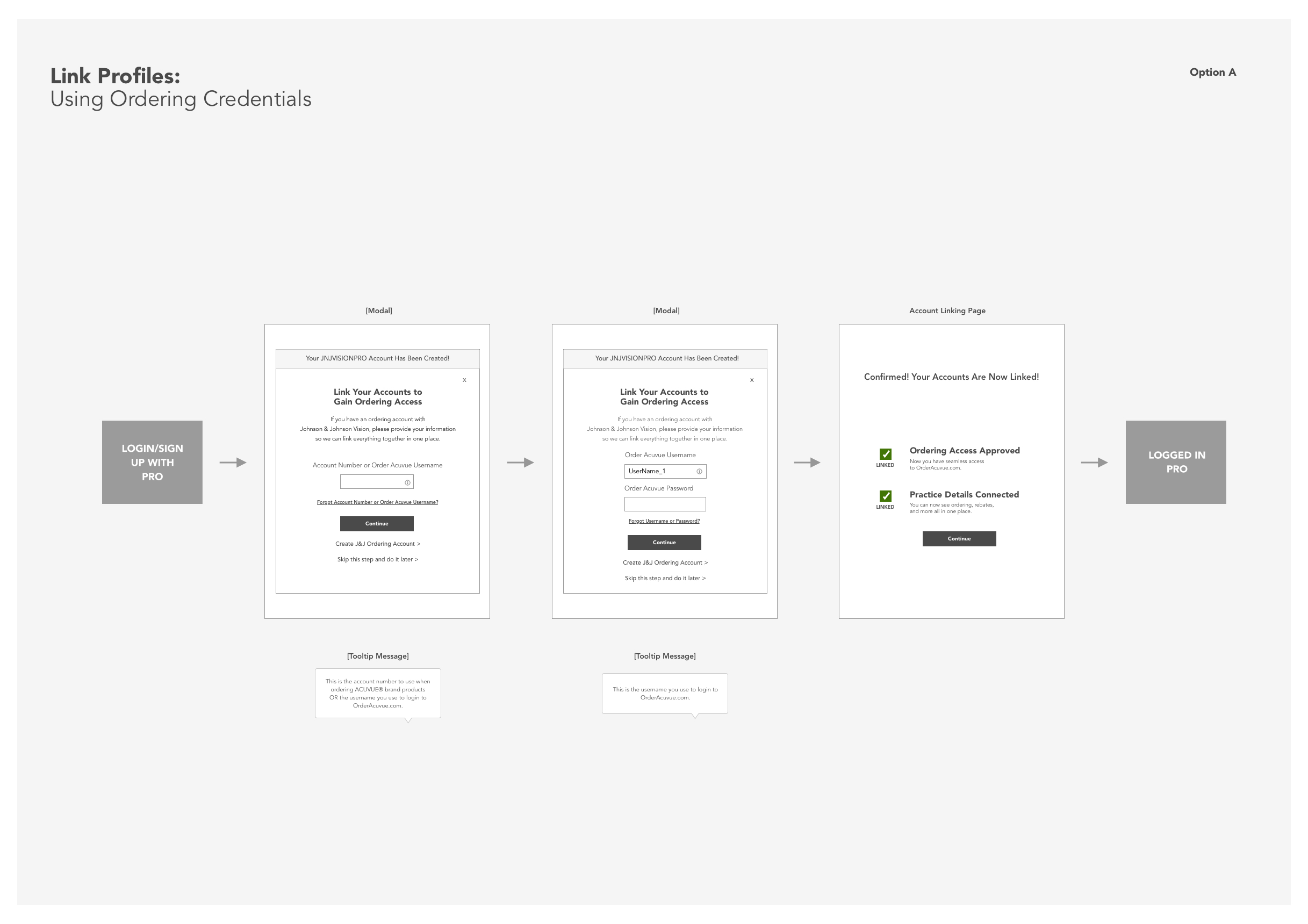
Additional Use Cases/Variations
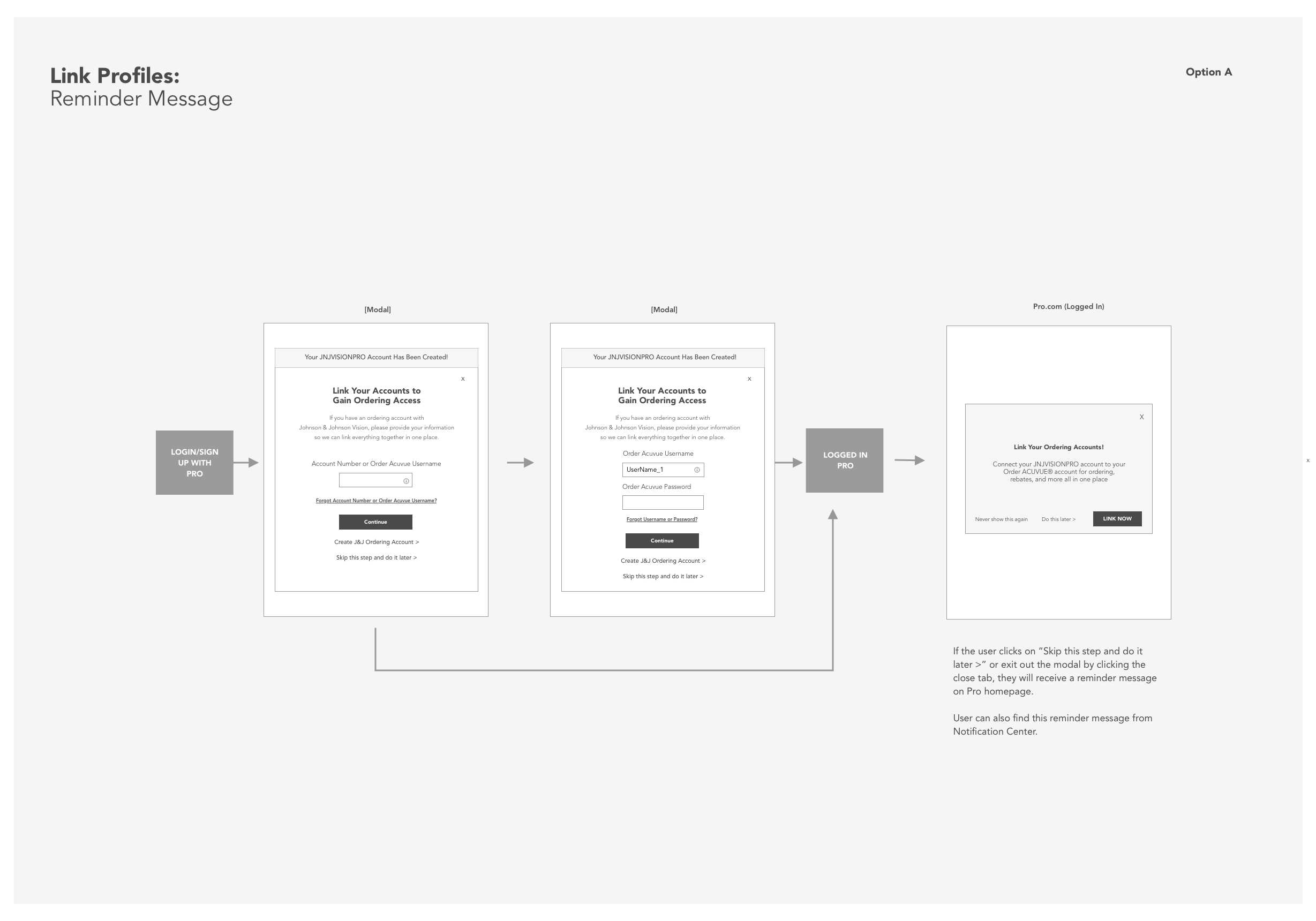
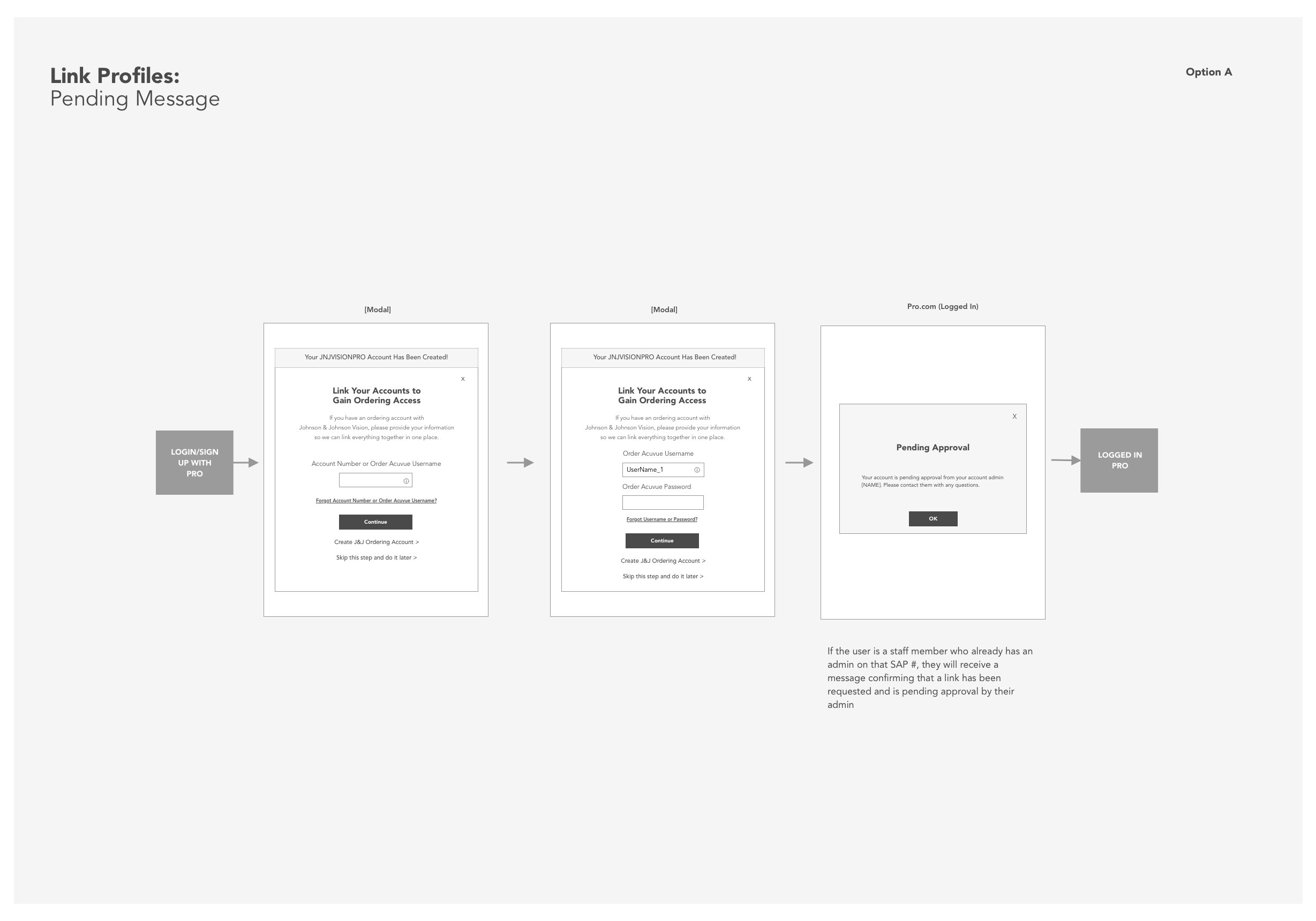
Primary User Flow B: Start with Ordering Account
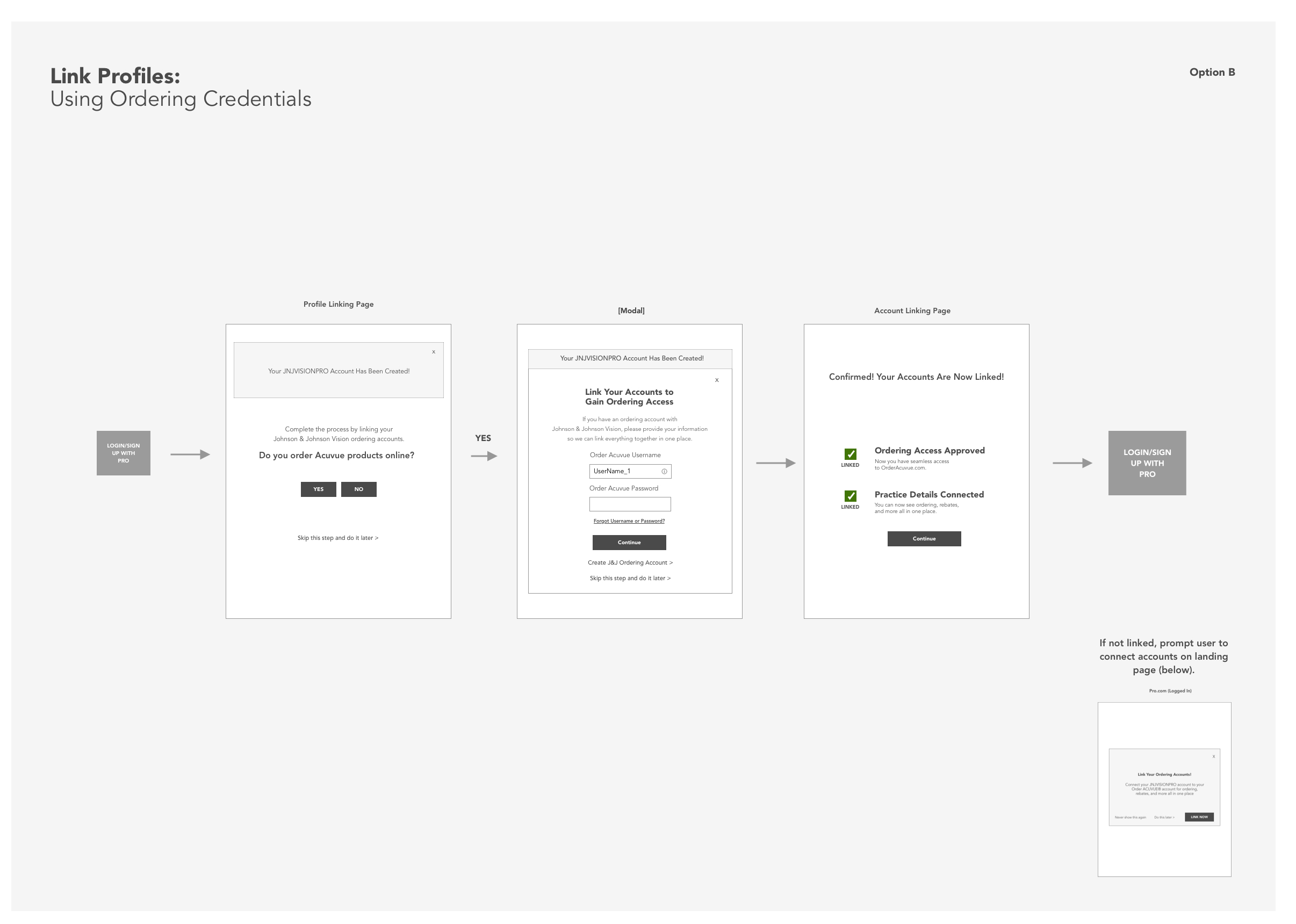

Primary User Flow C: All Fields Shown at Once
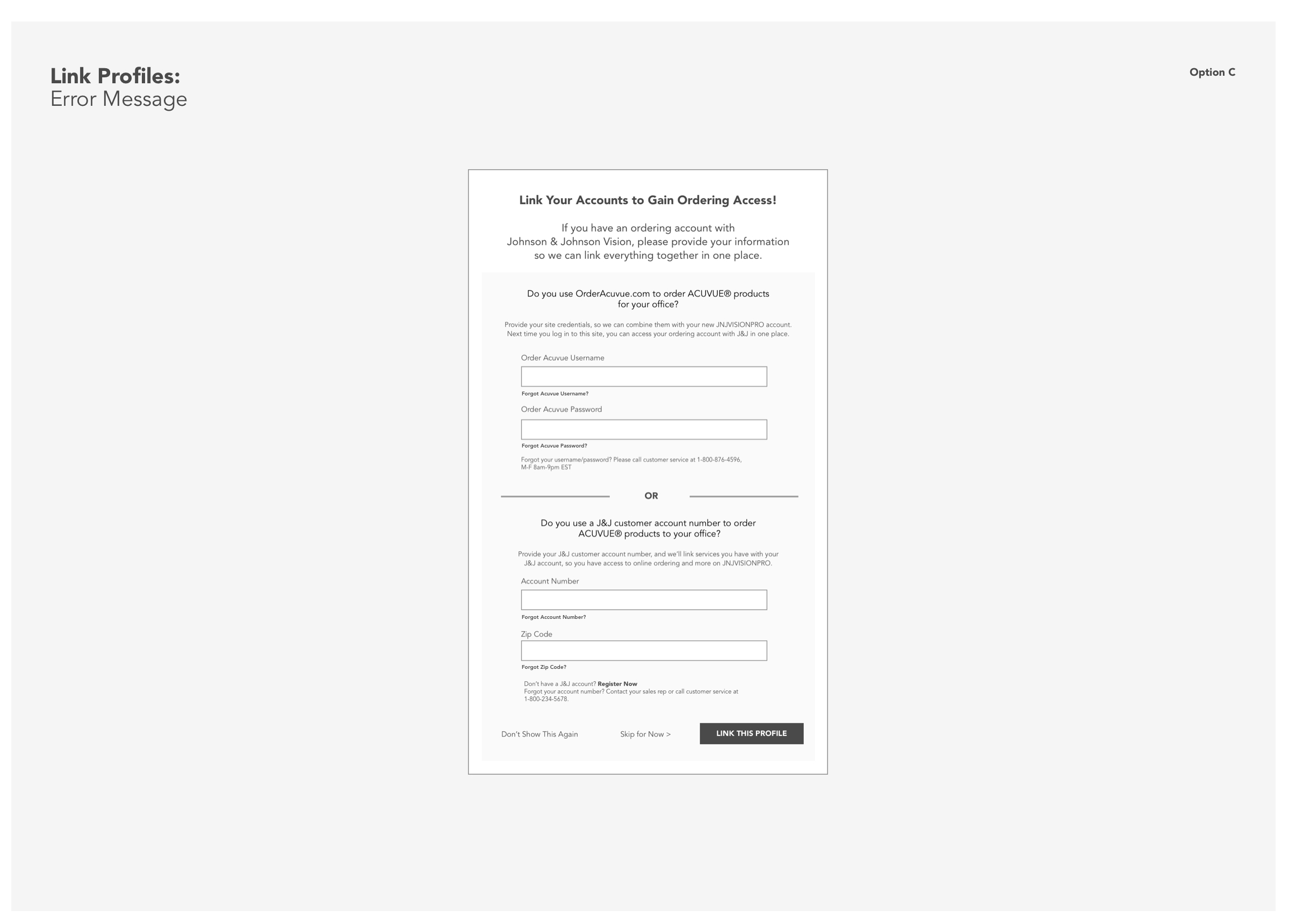
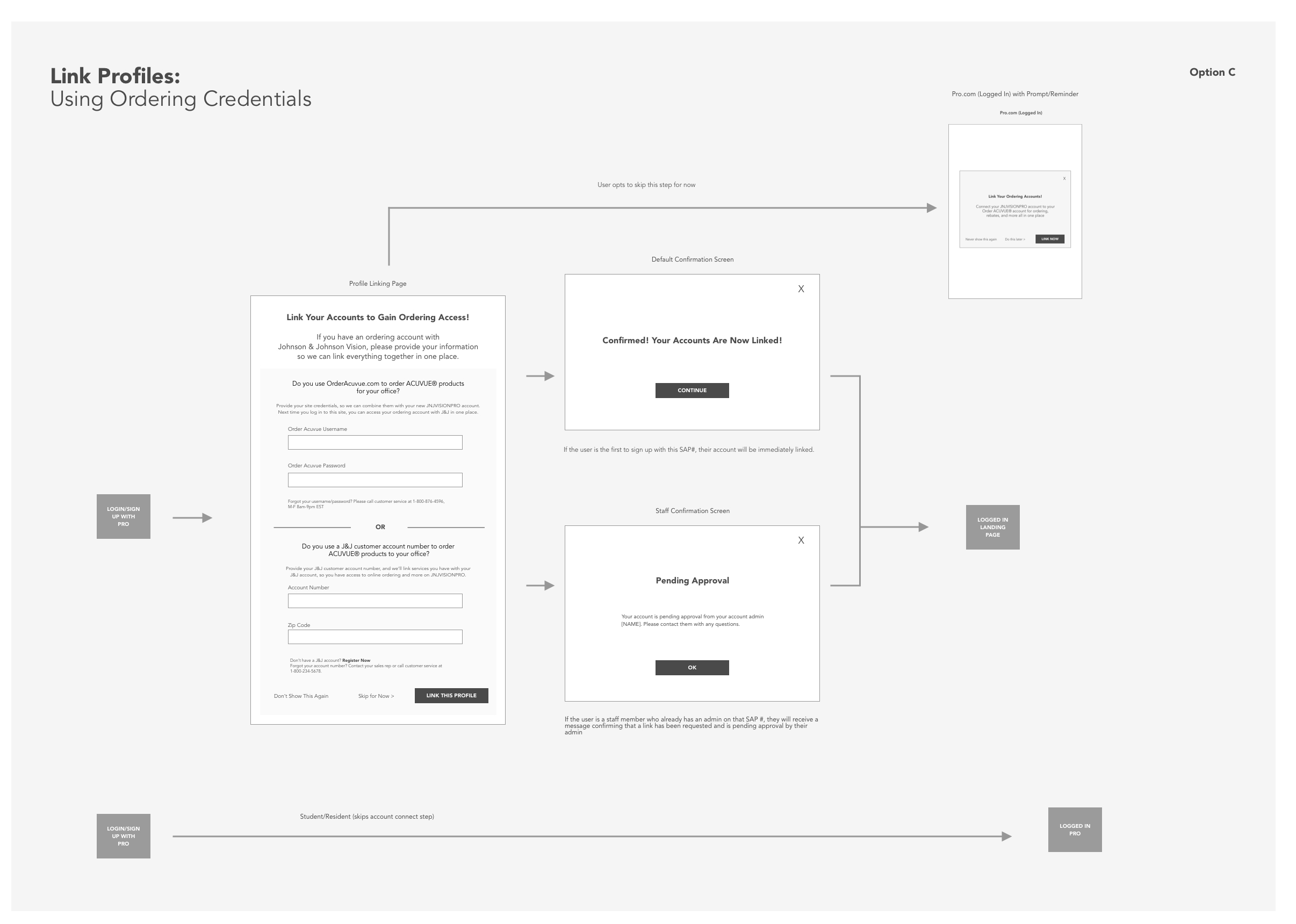
Example of Final Product With Annotations
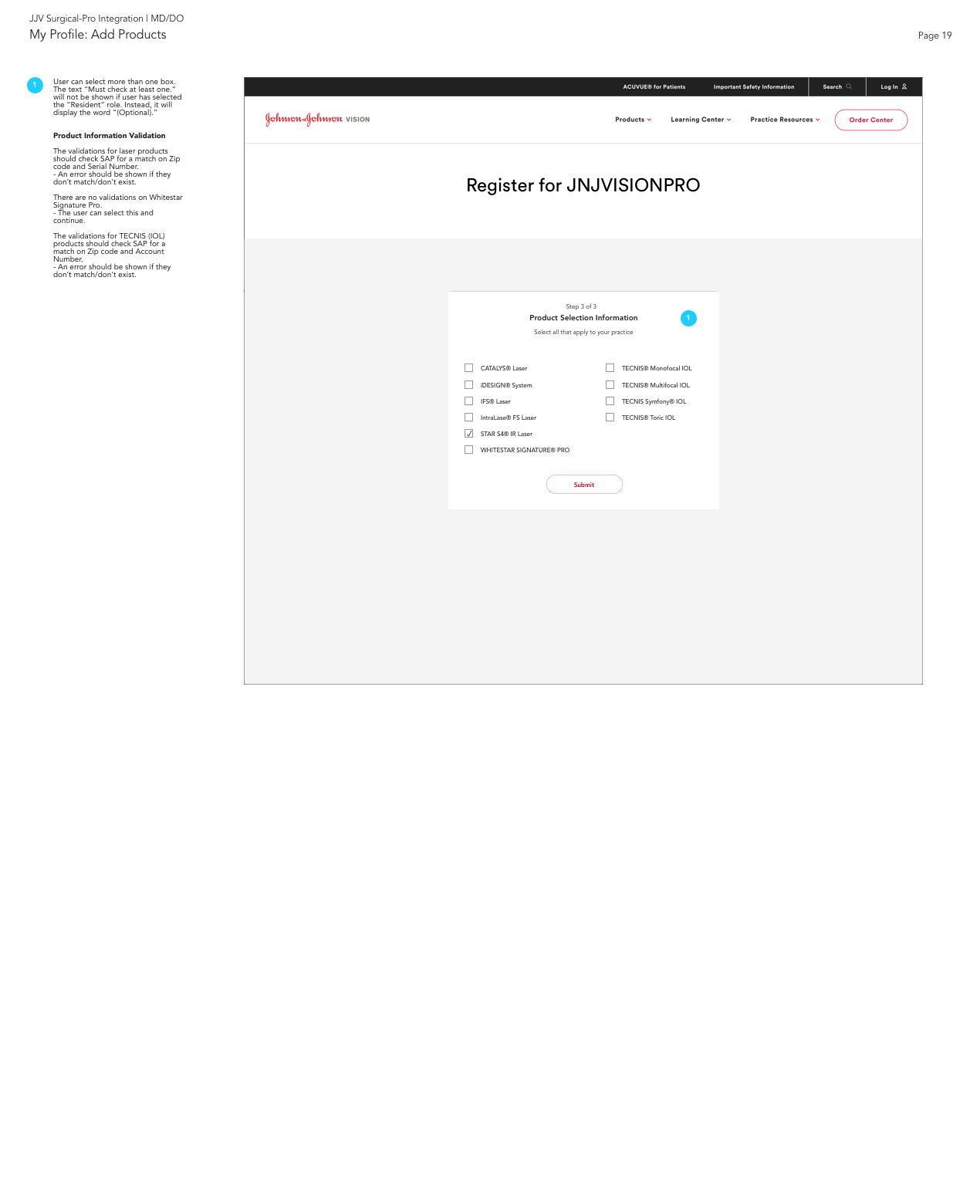

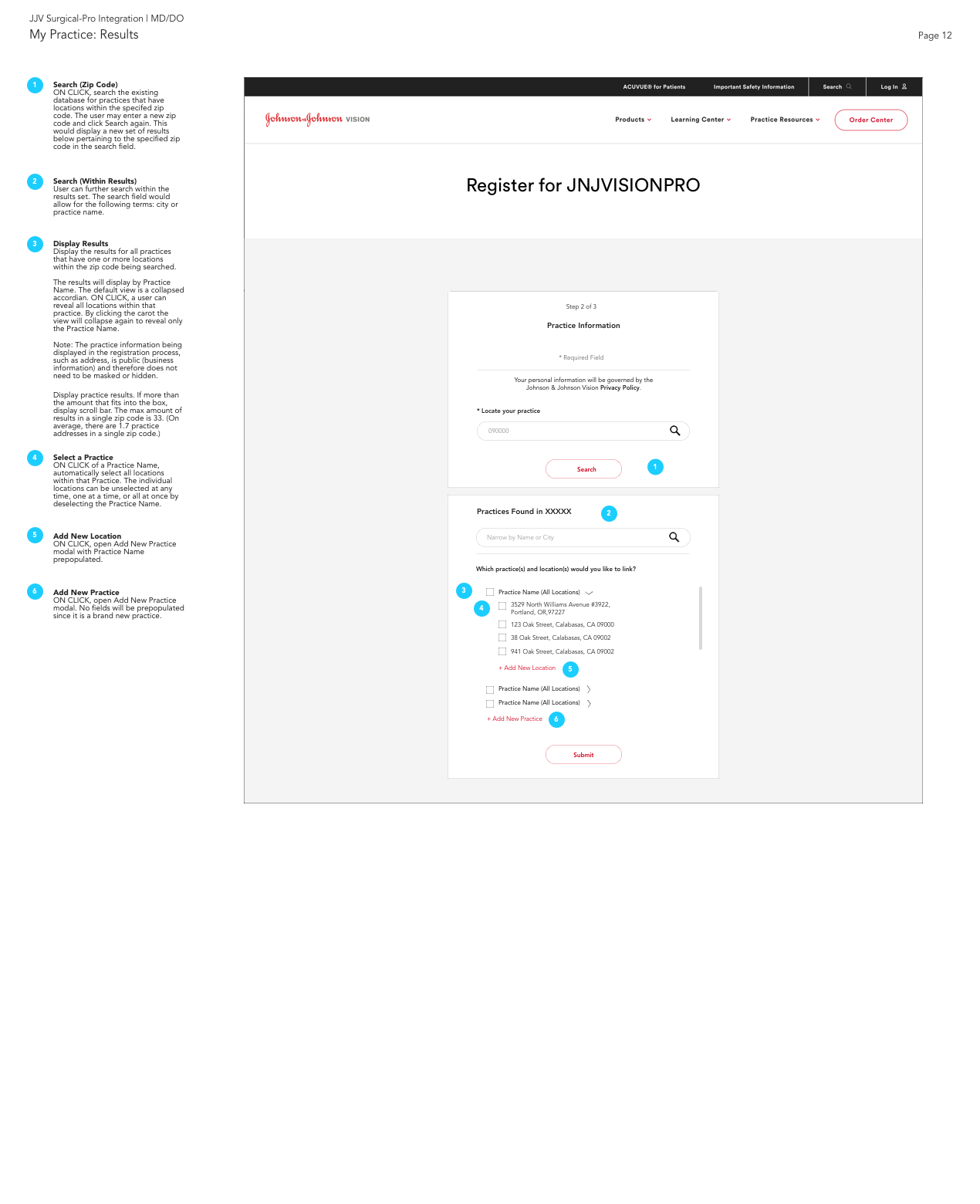
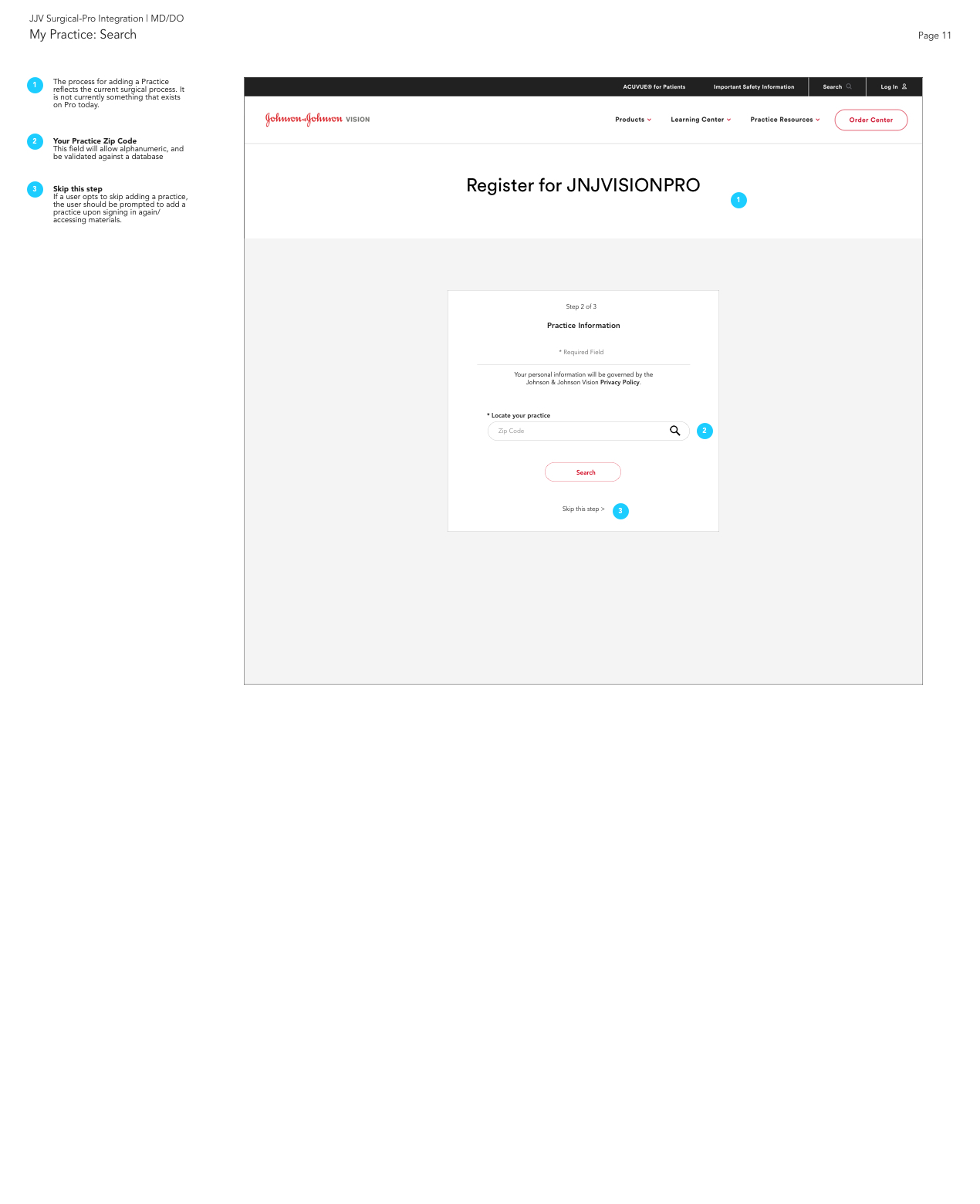
02_Acuvue Engine
Background
The Engine is a single platform experience (or is supposed to be) that contains all the clients data from consumer, sales, media, site, etc. It’s purpose to provide a single source of truth and allow the entire organization access to information, moving away from silos and into a full access data lake
The Assignment
A cohesive visualization and UI for our new engine, with the initial landing page and 6 subsequent landing pages for their current dashboards. A toolkit/style guide for future landing page dev
On Engine Landing Page
Professional 360
MyAcuvue Rewards
CRM
Link to Website
GfK Consumption
- Initial Landing page-the page that everyone sees upon logging into the system
- Professional 360*: This US professional view combines multiple data sets combined into a single transactional data view to provide account characteristics for account performance and brand analysis. This view contains RAS, momentum, potential, account segmentation, call frequency and by brand analysis.
- MyACUVUE Rewards: This view shows the submitted MyACUVUE Rewards.
- CRM: This view contains CRM email metrics.
- Paid Media*: Facebook & Instagram: This direct view of Facebook and Instagram paid media provides actual campaign metrics
- Website: ACUVUE.com: This view is a snapshot of the US consumer facing website ACUVUE.com
- GfK Consumption*: This view shows JJV US panel results from GfK.
Current Engine Portal
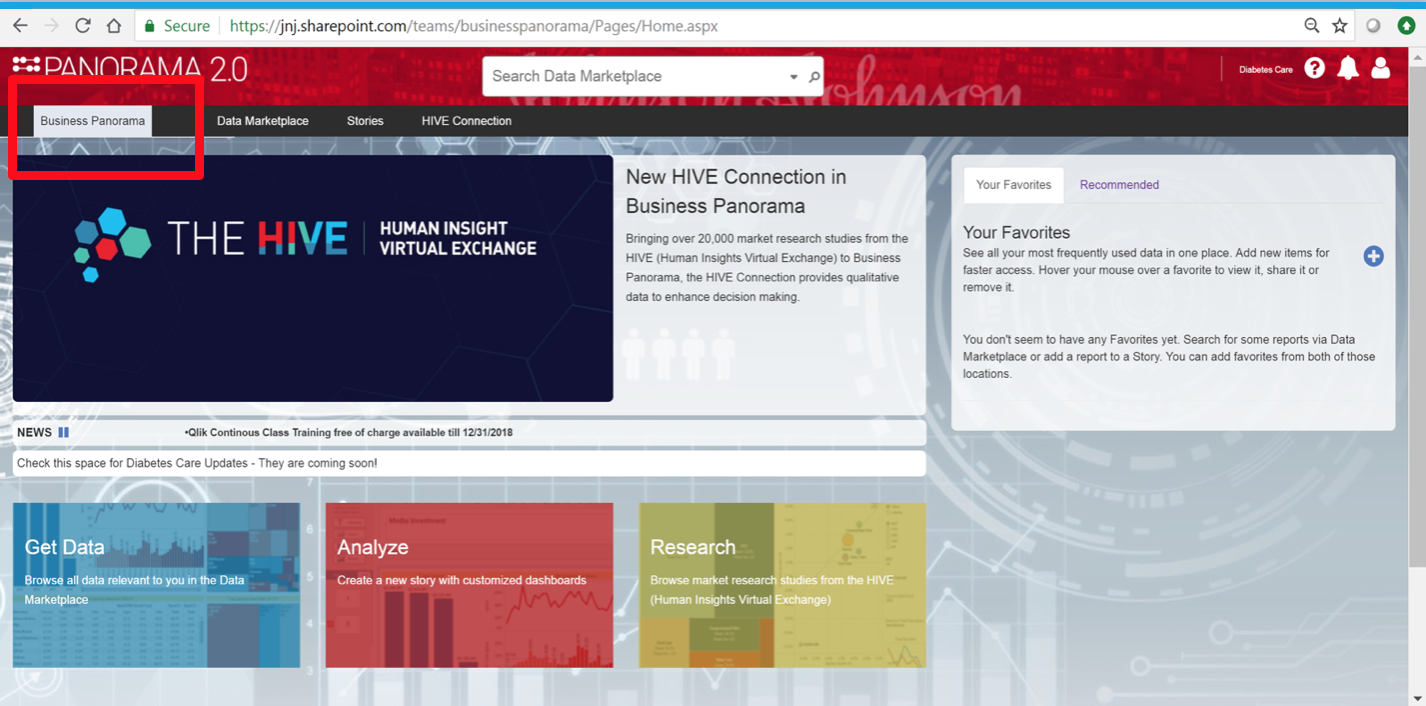
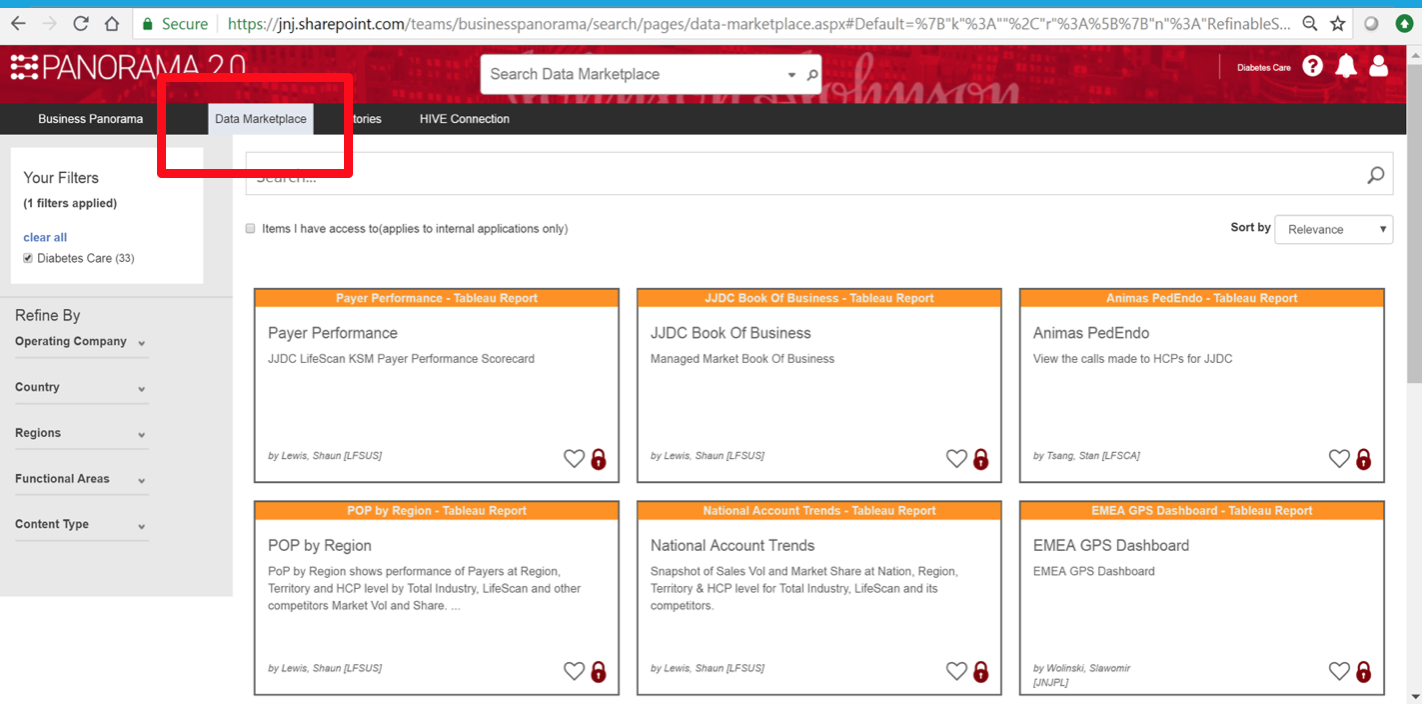
User Path
Explore the user path that different users take through our app.
![]()
![]()
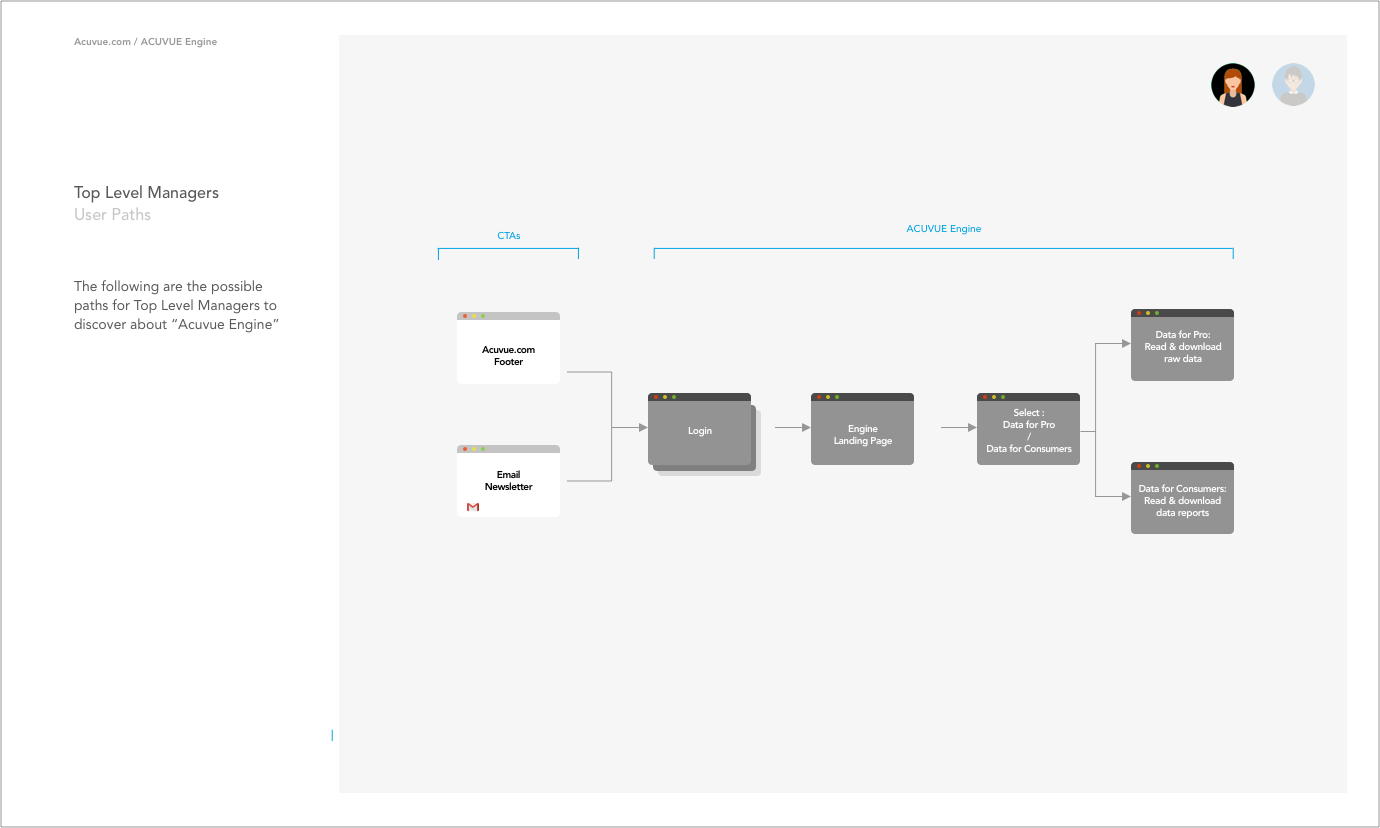
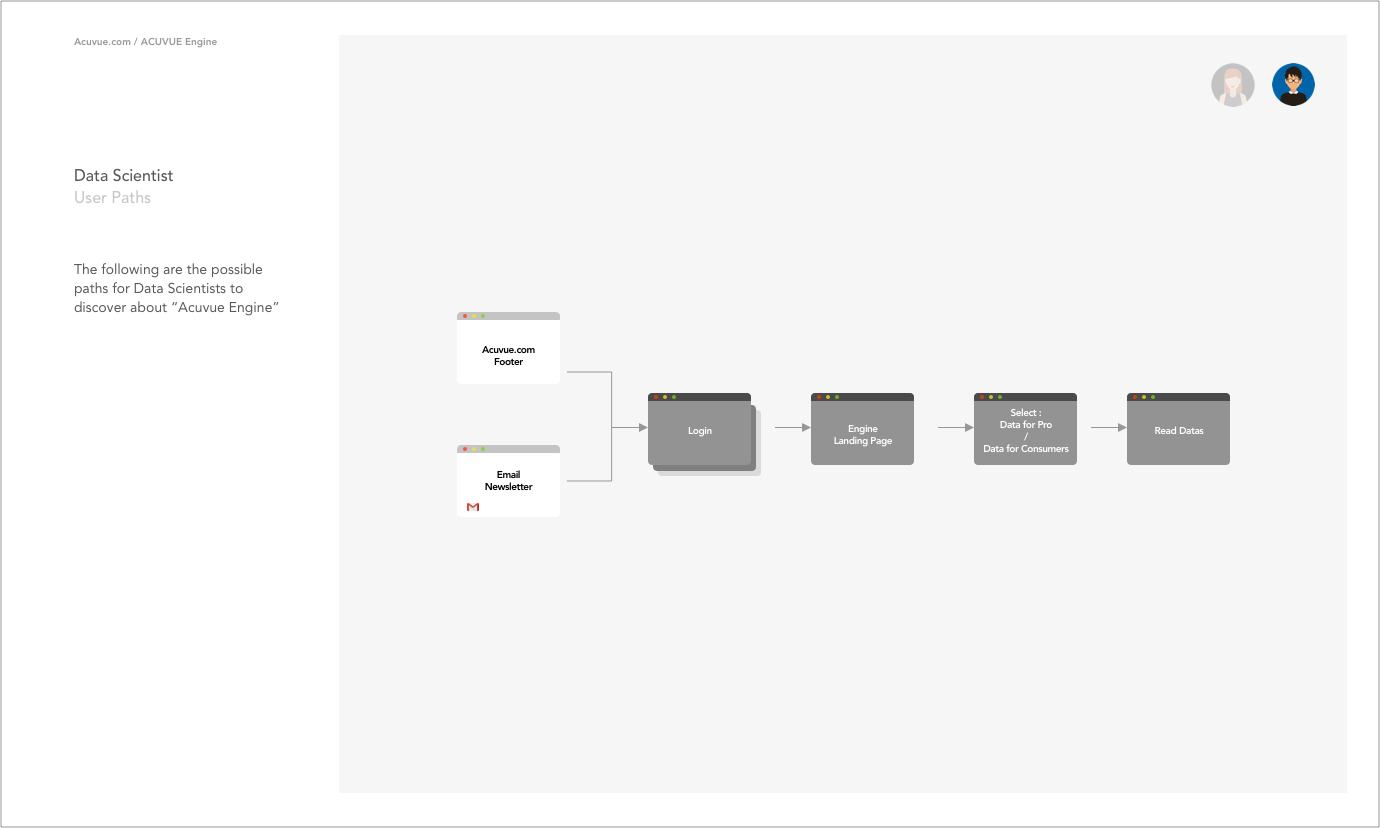
User Flow
Based on current product and data inputs, I created a userflow in order to better categratize contents and dashboards.
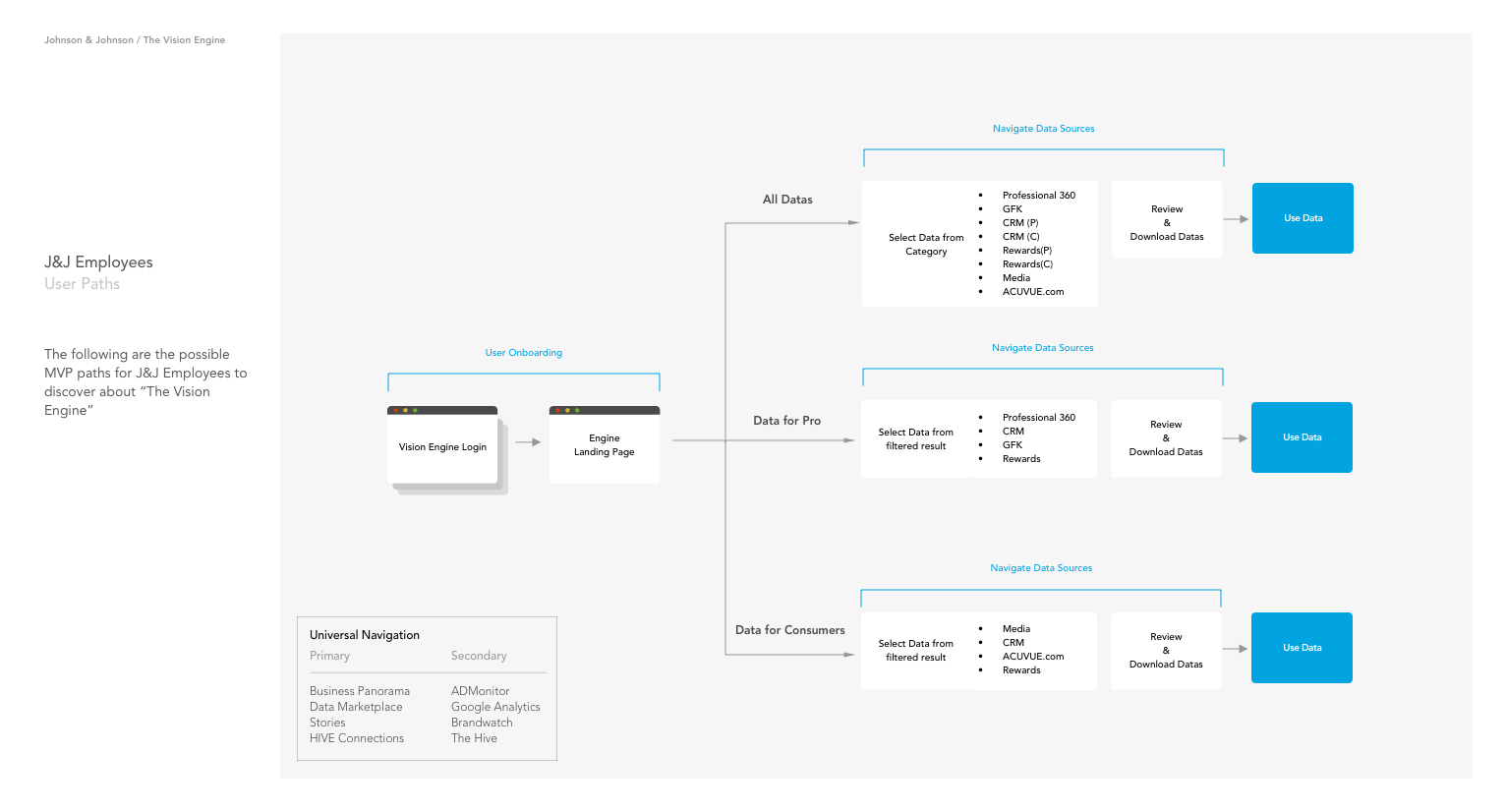
Final Product

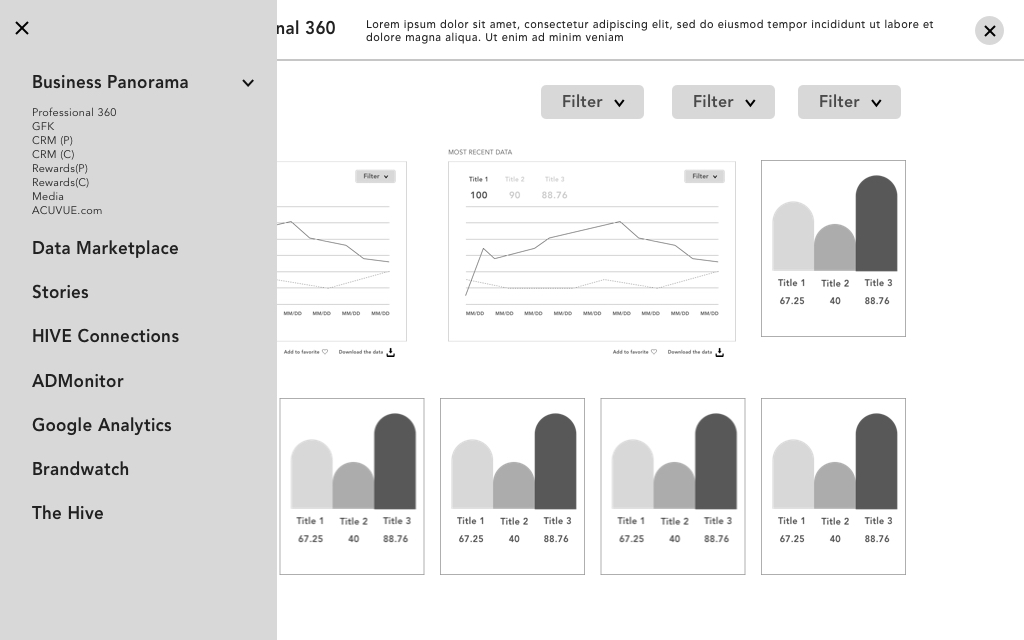
03_Optimized J&J Vision
Background
J&J Vision is the professional hub for vision correction, eye surgery, and eye health. Essential online tools and resources for provisioning and enhancing your practice.
The goal is to have 15 million new lens wearers by 2020. By achieve this goal, we want to provide a destination that empowers and supports ECPs to offer, sell, and champion our products efficiently.
The Assignment
-
Empower professionals and grow PRO relationship
- Designed Lens Calculator for presbyopic patients
- Rebate Center product design
- New Learning Center design for login and logout/new user
Website
Wireframe Example